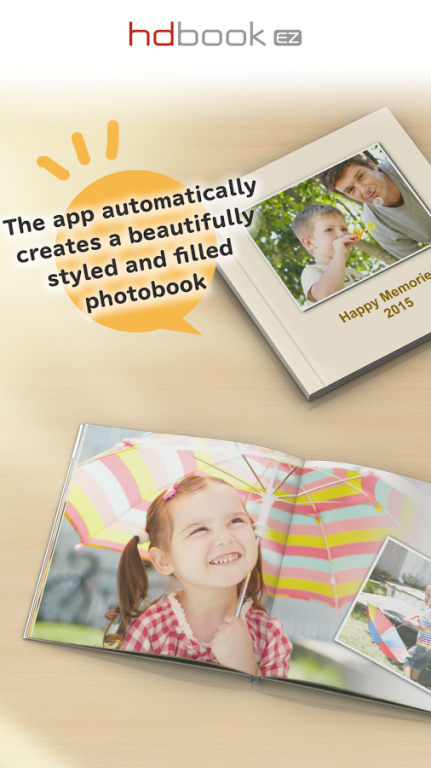hdbook EZ - Create Photo Books 1.2.1
Free Version
Publisher Description
hdbook EZ - A brand new service from Canon, automatically creates a photobook in minutes. Even video files are supported and clipped images are automatically laid out in the book.
Photo Book Ideas and Inspiration
Create a photo book with your kids and baby pictures, make a Wedding album or other personalised photo albums to keep your memories of Celebrations, Family Events, Travel or Club Activities.
Preserve your precious memories in a stunning photobook with the hdbook EZ service. Make your own photo book and easily order photo prints. Delivered directly to your doorstep.
hdbook EZ is a perfect app to create personalised gifts! Your friends and family will love the custom photo albums you made especially for them.
The hdbook EZ App features EAGiAL technology to automatically select the best photos from a large collection stored on your phone or tablet and creates a photobook with a storyline. Even video files will be automatically included if they are stored at the same location. Images from social networks are also simple to include.
- How to make a photobook
Create your own photobook in just 3 steps! 1. Select the location of your photos, 2. Select a photobook type, 3. Select a design. The app then automatically picks up the best shots and finishes the book layout in minutes (*1). After that insert a title and simply order photo prints.
- Stylish design
Easily choose a design from Basic, Elegant, or Dynamic, each available in three color choices. From now on your baby photo album or wedding album will look exactly how you want them to!
- Simple editing
hdbook EZ uniquely brings you the Main People feature, which allows you to choose who the main people in your photobook will be. You can also change the number of people in your photobook with just a tap. In addition, you can crop your images and add text. Easily create photo books with text to make your personalised gifts even more precious!
- Stunning HD quality
Your photobook will be professionally printed on a state-of-the-art Canon DreamLabo 5000 printer (*2). Enjoy your photo prints on double-page spreads with Canon's unique flat-spread binding technology.
- Internet Connection (recommended)
When you order photo prints, use of Wi-Fi is strongly recommended to minimise mobile data usage and uploading time.
- Supported OS
Android 4.0-7.0 (32bit/64bit)
Only ARM is supported
- Supported Social Networks
Facebook (still images only)
Images within a period specified by you will all be downloaded before creating a photobook. Use of Wi-Fi is strongly recommended to minimise mobile data usage.
- Image editing and correction
Change Photo
Cropping
Auto Photo Fix
Red-Eye Fix
- Supported Files
Still Images: JPEG (with shooting date & time info included)
Up to 10,000 x 10,000 pixels supported.
Videos: MOV, MP4 (*3); videos need to have a length of min. 5 sec. and max. 180 sec.
*1 Depending on the photobook size and page volume. Excludes uploading time after ordering a book
*2 Hard cover is printed on Canon imagePROGRAF
*3 Video files need to be playable on your device
About hdbook EZ - Create Photo Books
hdbook EZ - Create Photo Books is a free app for Android published in the System Maintenance list of apps, part of System Utilities.
The company that develops hdbook EZ - Create Photo Books is Canon Inc.. The latest version released by its developer is 1.2.1. This app was rated by 2 users of our site and has an average rating of 2.5.
To install hdbook EZ - Create Photo Books on your Android device, just click the green Continue To App button above to start the installation process. The app is listed on our website since 2016-11-06 and was downloaded 39 times. We have already checked if the download link is safe, however for your own protection we recommend that you scan the downloaded app with your antivirus. Your antivirus may detect the hdbook EZ - Create Photo Books as malware as malware if the download link to jp.co.canon.bsd.ad.hdbookez is broken.
How to install hdbook EZ - Create Photo Books on your Android device:
- Click on the Continue To App button on our website. This will redirect you to Google Play.
- Once the hdbook EZ - Create Photo Books is shown in the Google Play listing of your Android device, you can start its download and installation. Tap on the Install button located below the search bar and to the right of the app icon.
- A pop-up window with the permissions required by hdbook EZ - Create Photo Books will be shown. Click on Accept to continue the process.
- hdbook EZ - Create Photo Books will be downloaded onto your device, displaying a progress. Once the download completes, the installation will start and you'll get a notification after the installation is finished.